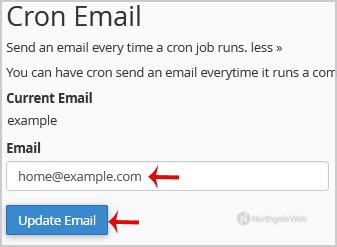Knowledgebase
Portal Home > Knowledgebase > cPanel - Control Panel > How to Update a Cronjob E-mail Address?
How to Update a Cronjob E-mail Address?
If you want to receive a cronjob error or notification, you can update your e-mail address from the cPanel's Cronjob Page.
1. Log into your cPanel account.
2. In the "Advanced" section, click on "Cron Jobs" Icon.
![]()
3. Under "Cron Email" you should enter your full e-mail address in text field.
4. Click on the "Update Email" Button.